
Back to The Basics: 5 Essential Photoshop Tools
corpacer / / Adobe Photoshop Categories / October 27, 2023
Adobe Photoshop, the quintessential photo editing powerhouse, boasts an array of immensely powerful tools, each offering boundless creative possibilities. In this article, let us explore the foundational tools of the powerful Photoshop. These five indispensable tools serve as your artistic companions, from reshaping your images with the Transform Tool to the seamless blemish removal magic of the Spot Healing Tool, and the precision of Selection Tools, to the versatile strokes of the Brush Tools.
Whether you’re just starting your Photoshop journey or seeking a refresher, these tools are your stepping stones to becoming a Photoshop pro. Let’s dive in and explore the creative wonders these tools have to offer!
Selection Tools
The world of Photoshop revolves around making selections, and the Selection Tools are your passport to precise edits and creative manipulations. From basic geometric shapes to freehand selections and colour-based picks, these tools allow you to isolate and work on specific areas of your images. Whether you’re extracting elements, applying adjustments, or compositing images, the Selection Tools grant you the power to control your canvas with precision.
Examples of common selection tools:
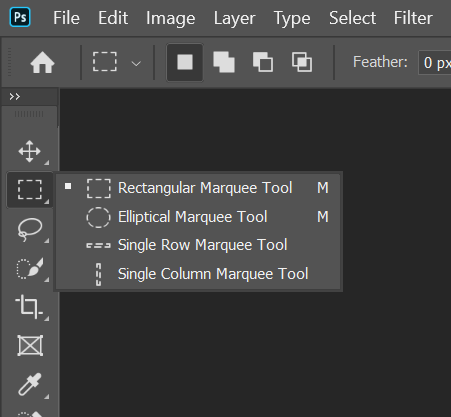
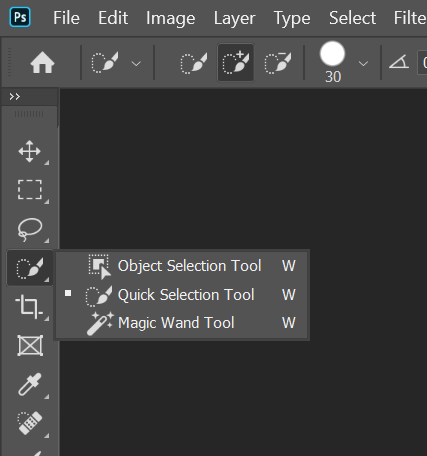
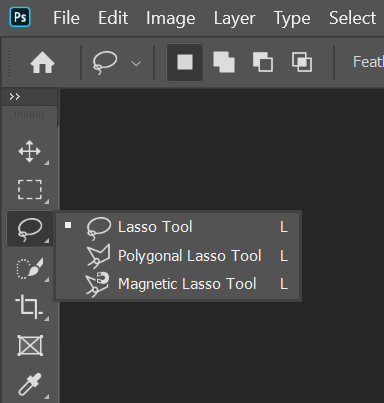
Marquee Tools: These tools are your go-to choice for creating geometric selections. There are four main Marquee tools in Photoshop:
- Rectangle Marquee Tool: Ideal for drawing rectangular selections, perfect for cropping or isolating specific areas.
- Elliptical Marquee Tool: It allows you to create circular or elliptical selections, offering versatility for various design needs.
- Single Row Marquee Tool: Select a single row of pixels, useful for horizontal refinements and adjustments.
- Single Column Marquee Tool: Choose a single column of pixels, a valuable tool when you need vertical precision.
Lasso Tools: When it comes to freeform and polygonal selections, the Lasso tools are your creative allies. There are three primary Lasso tools:
- Lasso Tool: Perfect for freehand selections, it gives you the freedom to define shapes without constraints.
- Polygonal Lasso Tool: For those who prefer straight lines, this tool allows you to create polygonal selections, making it easier to outline intricate shapes.
- Magnetic Lasso Tool: This tool intelligently adheres to the edges of objects in your image, streamlining the selection process.
Quick Selection Tool: One of the most frequently used selection tools, the Quick Selection Tool, acts like a digital brush that paints selections onto your canvas. With its adjustable brush tip, you can control the size and tolerance of the selection, making it a versatile choice for various tasks.
Magic Wand Tool: An iconic tool, the Magic Wand, selects portions of your image based on tone and color ranges. Unlike the Marquee or Lasso tools, it doesn’t rely on shape or edge but works with the tolerance and selection range, making it a useful tool for quickly isolating specific areas based on color and tone.
Brush Tool

Source: Webtrickshome
Brushes are the artists’ virtual paintbrushes in Photoshop. Similar to traditional artistry, this tool enables you to apply color and texture to your canvas, turning your vision into a masterpiece. In Photoshop, it is also especially useful in assisting masking, adjusting layers, and refining selections, making it an indispensable tool in your creative toolkit.
Spot Healing Tool

Source: Adobe
Imagine effortlessly erasing blemishes, imperfections, and distracting objects from your photos. The Spot Healing Tool is here to make this a reality. This tool automates the process of retouching, allowing you to quickly and seamlessly remove minor flaws from your images.
Dodge and Burn Tool
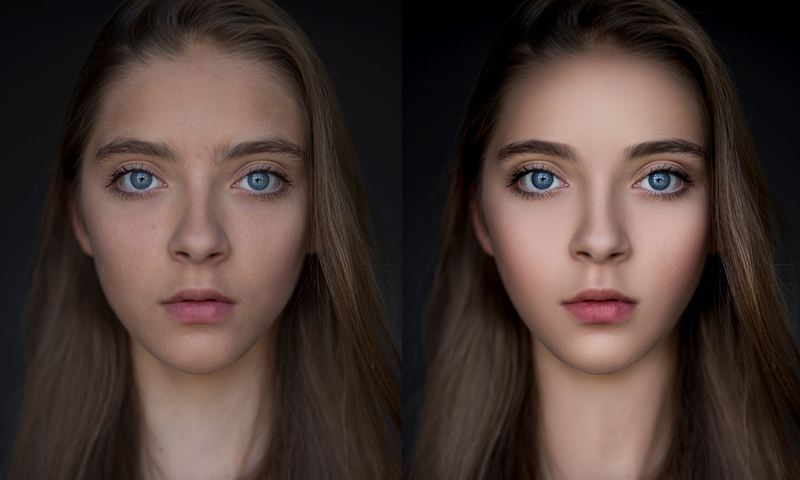
Source: dreamstale
Have you ever wondered how to make the highlights in your photos pop or add a sense of drama to your landscapes? The Dodge and Burn Tools empower you to selectively lighten (Dodge) or darken (Burn) specific areas in your images, bringing depth and dimension to your photography. For instance, consider using the Dodge Tool to brighten a model’s eyes or the Burn Tool to create shadows for a more captivating landscape.
Transform Tool
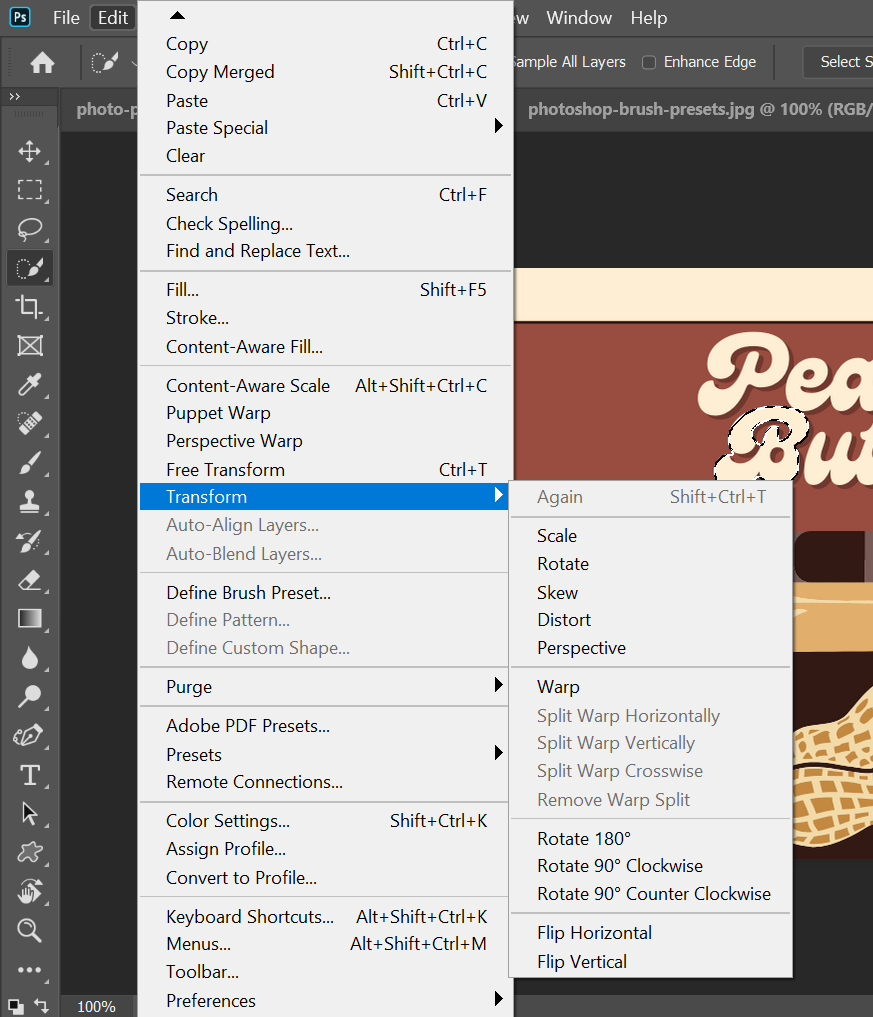
Have you ever needed to resize, rotate, or distort an image or layer in Photoshop to fit your creative vision? The Transform Tool is your key to achieving just that. It empowers you to manipulate and adjust elements within your compositions with precision and flexibility. From resizing images to perfecting perspective, the Transform Tool plays a pivotal role in enhancing and adapting your visual elements.
In short, these five tools are some of the essential instruments which countless digital masterpieces are crafted. As you continue to hone your skills, remember that mastering these tools is your passport to unlocking the true potential of your creativity. So, go forth, experiment, and unleash your inner artist on the digital canvas with these trusty companions by your side.
To subscribe into Adobe Creative Cloud, kindly send your inquiries to us now!
622 total views, 1 views today
